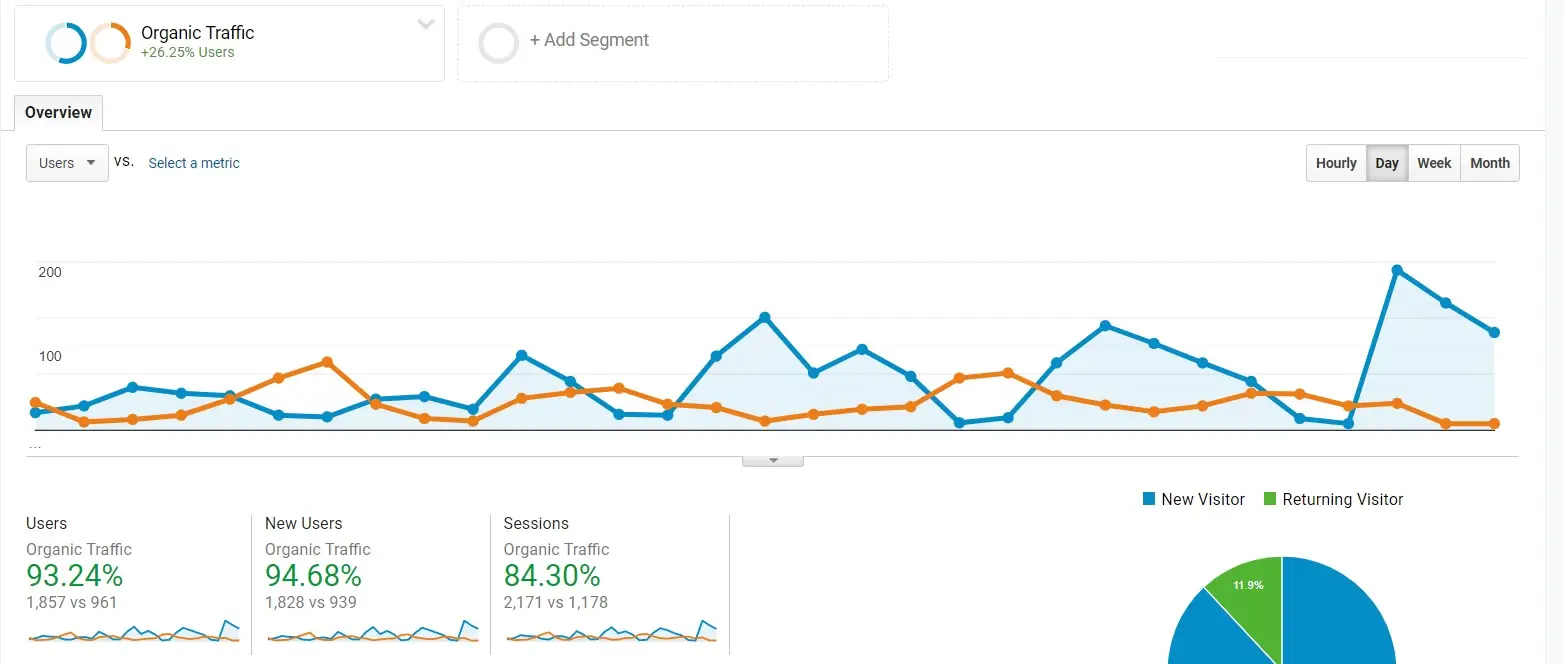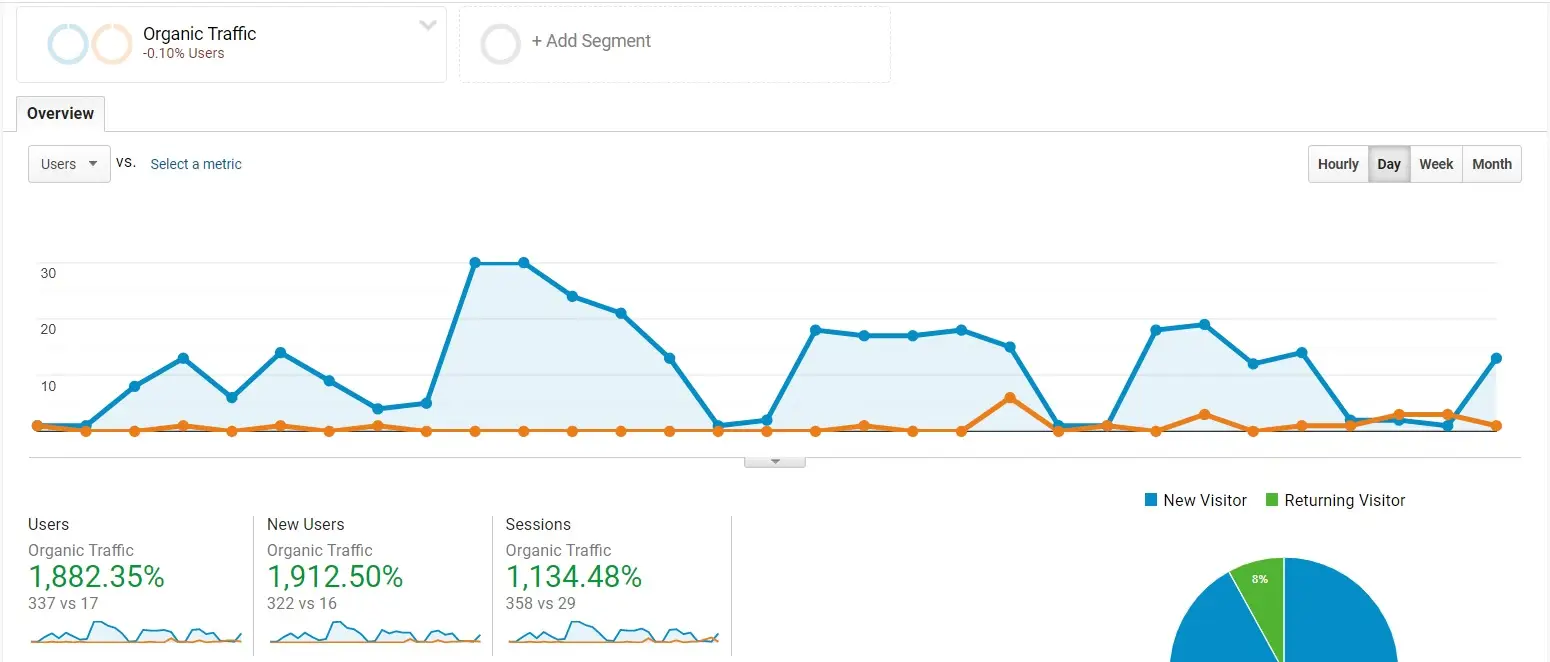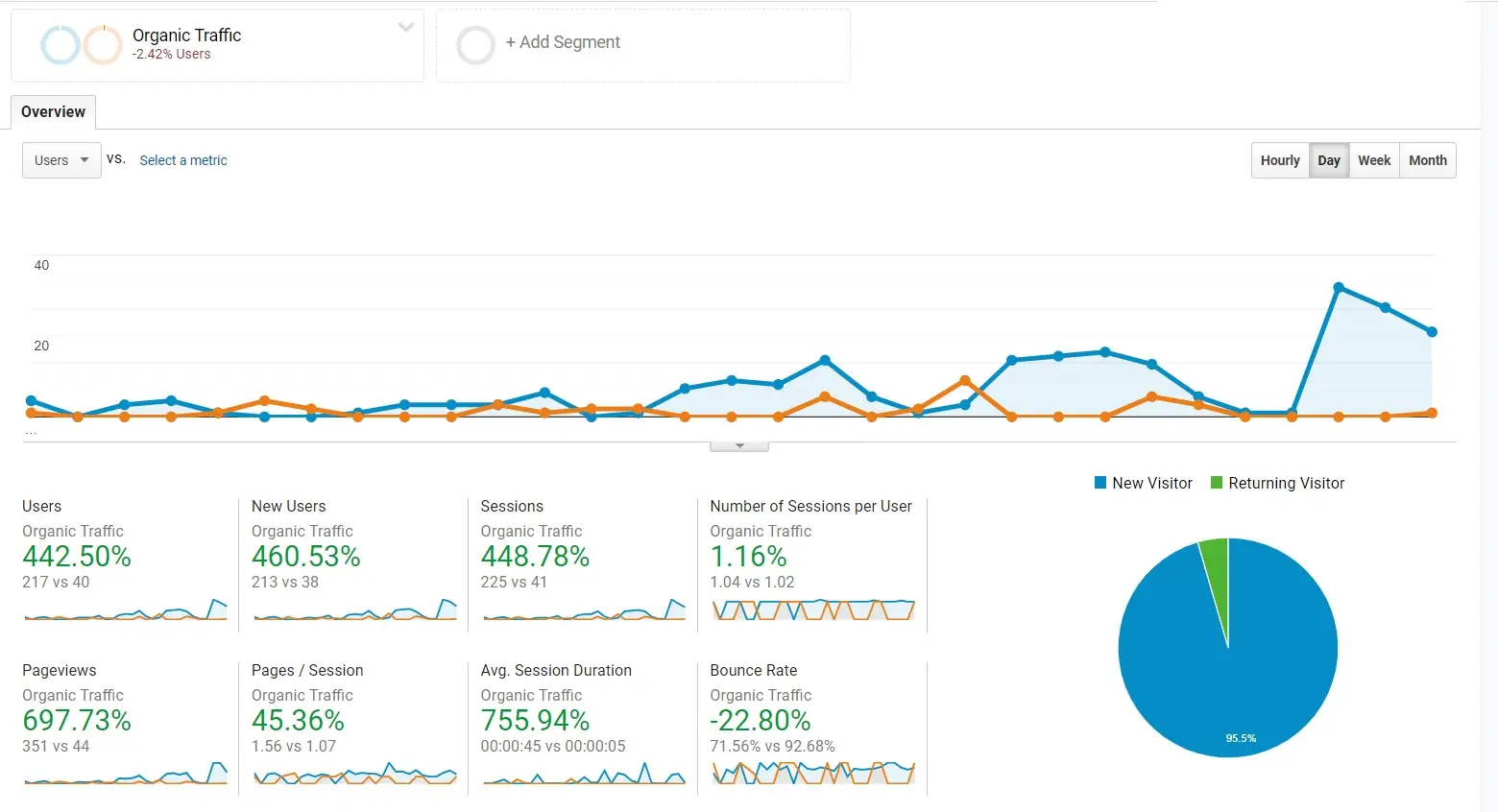Transform Your SEO Strategy: Uncover Keyword Insights with Google Search Console
Keyword research is the backbone of any successful SEO strategy. While many tools can help you in this pursuit, Google Search Console (GSC) emerges as a standout option—powerful, free, and user-friendly. Though GSC is primarily known for measuring site performance and diagnosing issues, it’s also a treasure trove for keyword research. Let’s explore how to harness GSC to elevate your SEO game.
First, what Is Google Search Console?
Google Search Console, previously known as Google Webmaster Tools, is a complimentary SEO powerhouse that allows website owners to monitor, maintain, and optimize their visibility in Google search results. Given that Google dominates the search engine landscape with a whopping 92% market share, tapping into GSC is crucial for any business aiming to connect with potential customers.
Why GSC Matters:
Track Performance: GSC enables you to monitor critical metrics like click-through rates (CTR) and indexing status, giving you insight into how well your SEO efforts are performing.
Spot Opportunities: By analyzing the data, you can identify specific areas where content can be enhanced, leading to increased organic traffic.
Fix Technical Issues: GSC helps you pinpoint technical hiccups that may hinder your site’s representation in Google’s search index, allowing for quick resolution.
Why Use Google Search Console for Keyword Research?
While GSC isn’t a traditional keyword research tool, it offers several compelling advantages that make it invaluable for discovering and refining keywords relevant to your audience:
Zero Cost: GSC is completely free and without usage limits, making it an ideal starting point for any business looking to dive into keyword research without financial risk.
Intuitive Interface: The user-friendly design makes it accessible for everyone, from beginners to seasoned pros. Plus, extensive support documentation is readily available.
Seamless Integration: GSC can easily integrate with advanced tools, amplifying your ability to analyze keyword performance and track results effectively.
Familiarization with SEO Tools: Conducting keyword research in GSC familiarizes you with its features, which can be applied throughout your broader SEO strategy.
How to Discover Valuable Keywords in GSC
Ready to unlock keyword insights? Use these three powerful methods to identify and target keywords that can transform your content strategy.
Method 1: Pinpoint High-Value Keywords
Start by identifying keywords that already attract high impressions and clicks. These terms are successfully driving traffic to your site, and you’ll want to keep them front and center in your strategy.
1. Access GSC: Go to the GSC Overview page and click on the “Search results” tab.
2. Adjust the Date Range: Choose a time frame that provides a clear view of your performance—consider looking at the past three to twelve months.
3. Sort by Clicks: Organize the list of queries by “Clicks” to find the top performers driving traffic.
Focus on non-branded, high-performing keywords that can guide your content creation. For instance, if a keyword related to a particular marketing strategy is generating significant traffic, consider producing complementary content, such as follow-up articles or in-depth guides.
Method 2: Optimize Underperforming High-Impression Keywords
Next, identify keywords with high impressions but low CTR. This indicates that while you’re ranking for these terms, you may not be capturing attention due to lower placement in search results.
1. Select “Search Results”: Navigate to the “Performance” tab and click on “Search results.”
2. Choose a Shorter Timeframe: A three-month timeframe will reveal recent trends.
3. Sort by Impressions: Find keywords with a high impression count but low clicks.
This analysis can help pinpoint existing content that requires optimization. Simple tweaks—like updating titles, meta descriptions, or enhancing content relevance—can significantly boost CTR and drive additional traffic.
Method 3: Find Low-Hanging Fruit
Low-hanging fruit refers to keywords that your unoptimized pages are already ranking for, presenting easy opportunities to increase traffic with minimal effort.
1. Click on the “Pages” Tab: In the “Search results” Performance section, select the “Pages” tab.
2. Choose a Page for Optimization: Identify a specific page and analyze its performance report before switching to the “Queries” tab.
3. Identify Relevant Queries: Look for high-impression terms that can serve as primary keywords for on-page optimization.
By targeting these keywords, you can enhance your site’s relevance and authority, ultimately driving more traffic.
Measuring the Impact of Your Keyword Research
Once you’ve identified and targeted keywords, the next step is to assess the effectiveness of your research and optimization efforts. This will allow you to refine your strategies continuously.
Monitor your progress through GSC’s “Performance” chart:
Clicks and Impressions: Track changes in your total web search clicks and impressions to see if your keyword research translates into organic traffic growth.
CTR and Average Position: Keep an eye on metrics such as “Average CTR” and “Average Position” to evaluate your ranking effectiveness and identify areas for improvement.
Metrics to Watch:
For visibility improvements, focus on “Total impressions” and “Average position.”
For traffic effectiveness, prioritize “Total clicks” and “Average CTR.”
You can also assess individual query and page performance to determine whether your content optimization strategies are working. This data will guide your future adjustments and help you pinpoint the most effective tactics.
Supercharge Your Strategy with third party tools
While Google Search Console lays a strong foundation for keyword research, pairing it with other tools takes your research capabilities to new heights. Other tools offer deep insights into keyword metrics, competitor analysis, and comprehensive tracking of your site’s performance.
Conclusion
Google Search Console is a game-changing resource for keyword research, providing free access to essential data that can inform and improve your SEO strategy. By identifying high-value keywords, optimizing underperforming terms, and capitalizing on low-hanging fruit, you can significantly enhance your website’s visibility in search results. Moreover, integrating GSC with advanced tools will equip you with comprehensive insights and tracking capabilities, allowing you to discover valuable keywords and drive organic traffic. Dive into GSC today and watch your SEO efforts blossom!