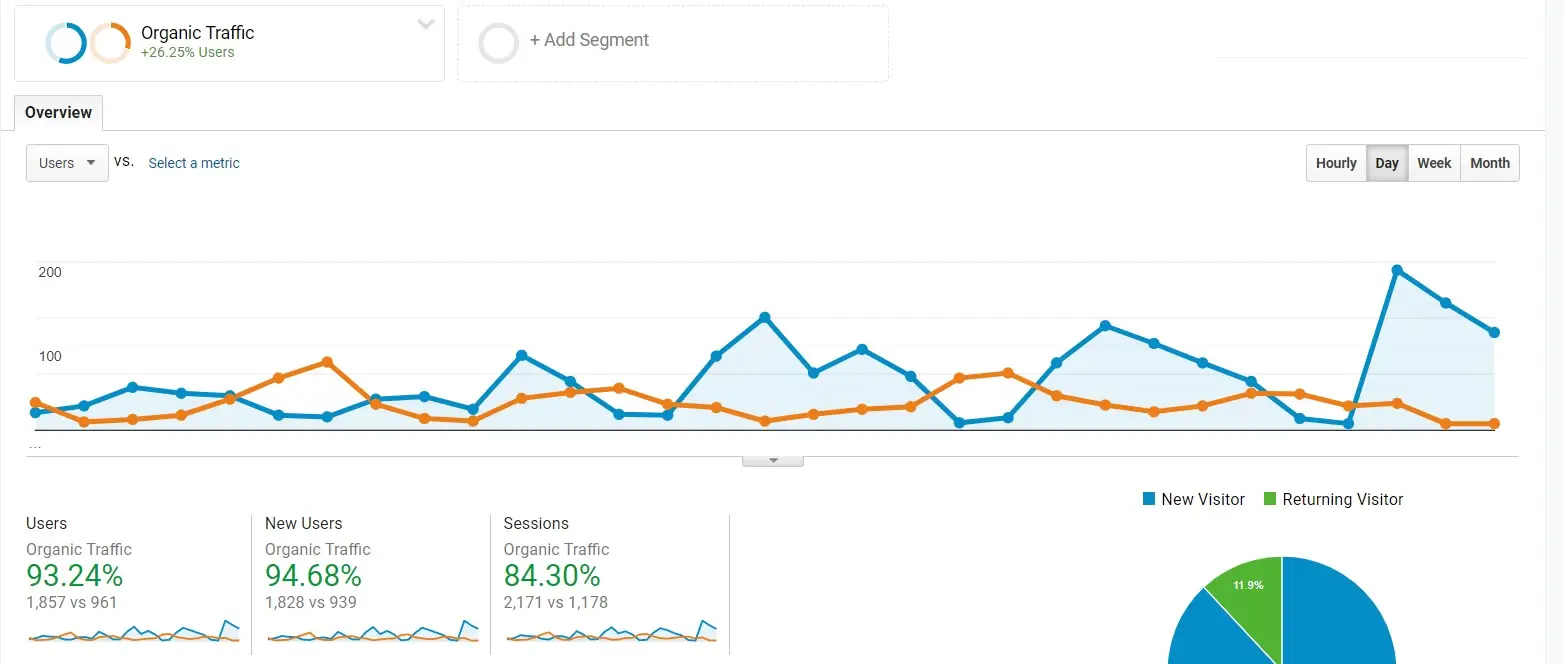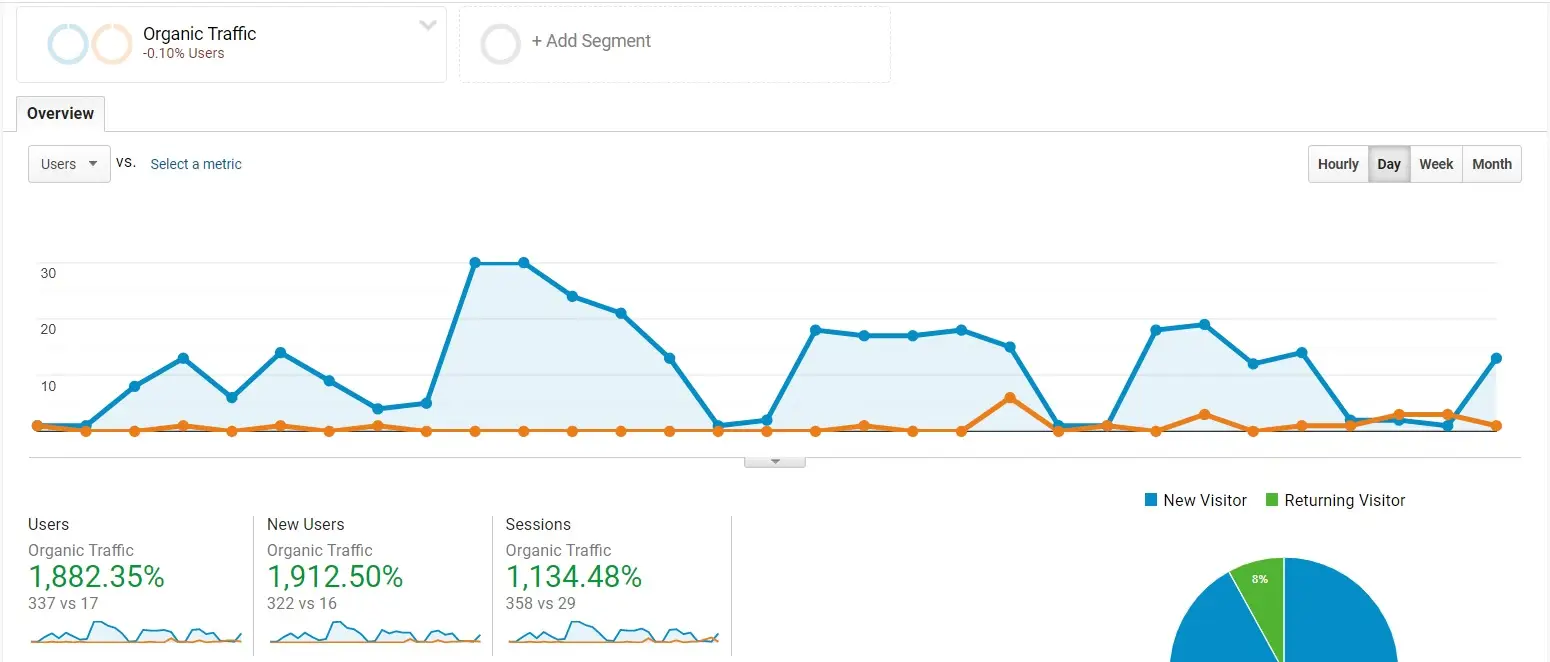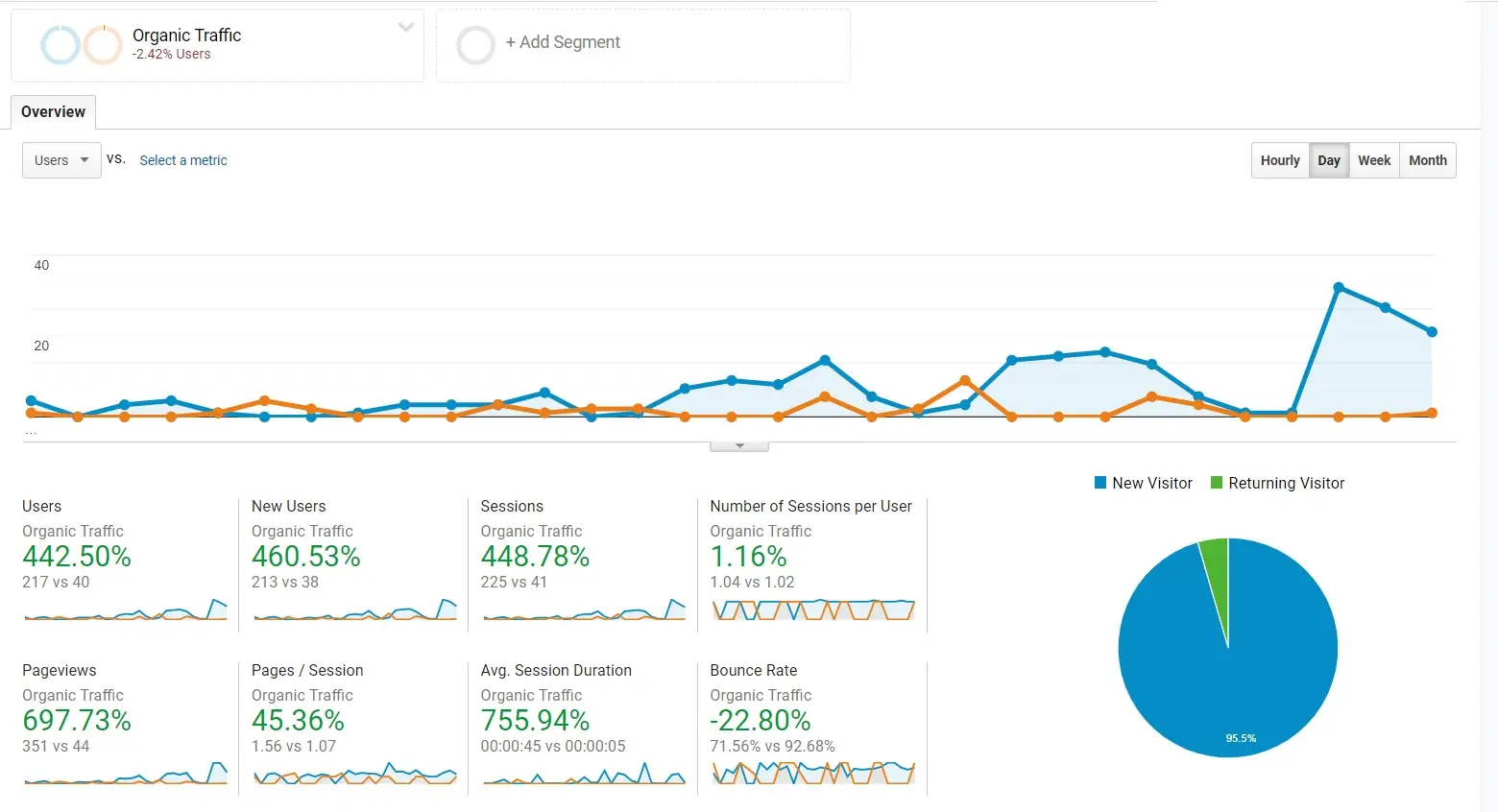Internal Linking Strategies to Enhance Your SEO
What Are Internal Links?
Internal links are hyperlinks that connect different pages within the same website. Unlike external links, which point to pages on other domains, internal links help users navigate through your site more easily. They can be found in various locations, such as the main navigation menu, footers, sidebars, and contextually within the content itself.
For instance, consider the following HTML snippet:
<a href="http://www.example.com/about-us" title="Learn More About Us">Learn More About Us</a>
This link directs users to the “About Us” page while also providing descriptive text that informs them about the link’s destination. By offering clear indications of where a link leads, you enhance the user experience and encourage exploration of your site.

Why Are Internal Links Important?
Internal links are critical for several reasons, each contributing to a more effective website and improved SEO performance:
Enhancing Site Navigation: Internal links simplify the user journey through your site. They guide visitors from one relevant piece of content to another, creating a seamless experience. For example, if someone is reading a blog post about digital marketing, internal links can lead them to related articles on SEO or social media strategies, keeping them engaged and interested.
Improving SEO Performance: Search engines use internal links to crawl and index your site more effectively. When search engines navigate through your pages via internal links, they can understand the hierarchy and relationships between your content. This helps them determine which pages are most important, influencing how those pages rank in search results.
Distributing Link Authority: Internal links allow you to spread the authority (often referred to as PageRank) that certain pages acquire through backlinks. When a highly authoritative page links to a less prominent one, it can help improve the latter’s visibility in search engine results. This is especially useful for pages that may not receive external backlinks but are valuable nonetheless.
Establishing Content Relationships: By linking related content, you create a logical structure that benefits both users and search engines. This structure not only helps visitors find relevant information but also signals to search engines the connections between your various topics, enhancing topical authority.
Types of Internal Links
Understanding the different types of internal links can help you leverage them effectively:
Navigational Links: These links are typically found in the main menu or sidebar and help users access key areas of your site, such as service categories or popular posts. A well-structured navigation menu makes it easy for users to find important information quickly.
Footer Links: Located at the bottom of each page, footer links often direct users to essential information like terms of service, privacy policies, or contact details. They serve as a safety net for users looking for important information without cluttering the main content.
Sidebar Links: Commonly used in blogs, sidebar links guide readers to related articles or trending topics. This positioning allows for easy access to additional content, increasing the likelihood of prolonged engagement.
Contextual Links: These are embedded within the body of your content and connect readers to relevant topics. For instance, if you mention a specific strategy in a blog post, linking to a more detailed guide allows users to dive deeper into that subject without having to search for it.
Developing Your Internal Linking Strategy
A well-thought-out internal linking strategy can significantly enhance user experience and SEO. Here’s how to develop one:
Identify Pillar Pages: Start by identifying your pillar pages—comprehensive pages that cover broad topics. For example, if you have a pillar page on “Digital Marketing Strategies,” it should link to specific tactics like “SEO Techniques” and “Content Marketing.” This approach establishes a strong foundation for your content structure.
Create Topic Clusters: Organize related content into topic clusters that connect back to your pillar pages. Each cluster should consist of specific articles that delve into subtopics, reinforcing their relevance to the main pillar. This strategy not only aids navigation but also enhances your site’s authority on those topics.
Select Effective Anchor Text: Choose descriptive anchor text that accurately reflects the content of the linked page. For example, instead of using “click here,” opt for “explore advanced email marketing strategies.” This specificity helps users understand what to expect and improves SEO by incorporating relevant keywords.
Leverage High-Authority Pages: Identify your pages with high authority—those that receive many backlinks—and link from them to newer or less-visible content. If a blog post on “Best Practices for Content Creation” is well-regarded, linking from this page to a newer post on “Content Promotion Strategies” can enhance visibility and traffic.
Support New Content with Internal Links: When you publish new content, find opportunities to link it from existing articles. If you write about “The Benefits of Video Marketing,” link it from related posts discussing “Content Marketing Trends.” This practice promotes the new content while integrating it into the broader content ecosystem.
Best Practices for Internal Linking
To maximize the effectiveness of your internal links, consider these best practices:
Use Descriptive Anchor Text: Ensure your anchor text clearly indicates where the link will take the user. Avoid vague phrases like “click here.” Instead, use more informative text, such as “learn about our web design services.” This enhances both usability and SEO.
Prioritize Important Links: Position your most critical internal links prominently within your content. Links to high-value pages, such as product pages or cornerstone articles, should be easily accessible, encouraging users to visit these essential areas.
Vary Anchor Text: When linking to the same page from different locations, use diverse anchor text. This not only maintains a natural flow but also helps search engines understand the context and relevance of the link.
Regularly Audit Your Internal Links: Use tools like Google Search Console and Ahrefs to evaluate your internal linking structure. Regular audits help you identify broken links, outdated content, and areas for improvement, ensuring your internal linking remains effective.
Position Links Prominently: Placing internal links near the top of your content can reduce bounce rates and increase user engagement. Highlighting important links early on encourages users to explore further.
Utilize “Dofollow” Links: Ensure your internal links are “dofollow” to effectively pass authority between pages. This setting allows search engines to follow the links and contribute to the SEO value of linked pages.
Assist with Indexing: Internal links facilitate search engines in discovering and indexing all your important pages. A comprehensive internal linking strategy ensures that even less prominent pages are indexed and can be found by users.
Strategically Link from Your Homepage: Link from your homepage to essential pages, such as key blog posts or important landing pages. This prioritization directs users to the most valuable areas of your site.
Avoid Automated Linking: Be cautious with tools that automate internal linking, as they can lead to a cluttered and spammy appearance. Manual linking allows for thoughtful placement and ensures relevance.
Update Old Pages with New Internal Links: Revisiting older articles to add links to newer content enhances your internal linking strategy and refreshes the older content, making it more relevant to current topics.
Don’t Overdo It: Strike a balance in your internal linking to prioritize user experience over sheer quantity. Too many links can overwhelm users and dilute the value of each link.
Consider First Link Priority: If you have multiple identical internal links on a page, ensure the first instance is the most relevant and user-friendly. This consideration enhances user experience and aids search engine understanding.
Common Link Accessibility Issues
Certain factors can hinder page accessibility, impacting how well search engines can index your site:
Links in Forms: Search engines cannot submit forms, making content within them inaccessible. Ensure critical links are placed outside of forms to enhance visibility.
JavaScript Links: Links created with JavaScript can be difficult for search engines to crawl. Whenever possible, use standard HTML links to ensure full accessibility.
Flash or Other Plugins: Links embedded in technologies like Flash are often not accessible to search engines. Stick to HTML and CSS for linking to ensure compatibility and visibility.
Blocked Pages: Pages restricted by the Meta Robots tag or
robots.txtcannot be crawled by search engines. Regularly check your settings to ensure important pages are accessible.
Addressing these accessibility issues creates a more crawlable site that facilitates easier access to your content.
Checking Site Indexation
To assess your site’s indexation, utilize tools like Moz Pro or Screaming Frog. These tools allow you to compare the number of pages found during a site crawl to those indexed by Google using a site search. Monitoring indexation helps ensure that all your important content is discoverable.
Conclusion
Internal linking is a powerful yet often underutilized tool for optimizing your website. By effectively employing internal links, you can enhance your site’s visibility in search results, improve user experience, and drive targeted traffic to critical pages. Striking a balance between user experience and SEO considerations is vital to creating a navigation experience that feels intuitive while facilitating effective crawling and indexing by search engines.
Frequently Asked Questions
What is the difference between internal and external linking?
Internal linking connects pages within the same site, allowing for seamless navigation, while external linking directs users to pages on different sites, which can enhance credibility and authority but doesn’t aid in site navigation.
Why are internal links crucial?
Internal links improve search engines’ understanding of your site structure, aid in content ranking, and enhance user experience, potentially leading to increased engagement and conversions.
How many internal links are too many?
While there’s no strict limit, aim to keep the number of internal links reasonable—around 100 or fewer per page—to ensure clarity and enhance both user experience and SEO benefits.
How can I identify internal linking opportunities?
Look for pages on your site that rank for similar topics, and ensure they are linked with descriptive anchor text that highlights the connection and relevance of the content.
By mastering internal links, you not only optimize your site for search engines but also create a more engaging experience for your visitors, encouraging them to explore and interact with your content more effectively.