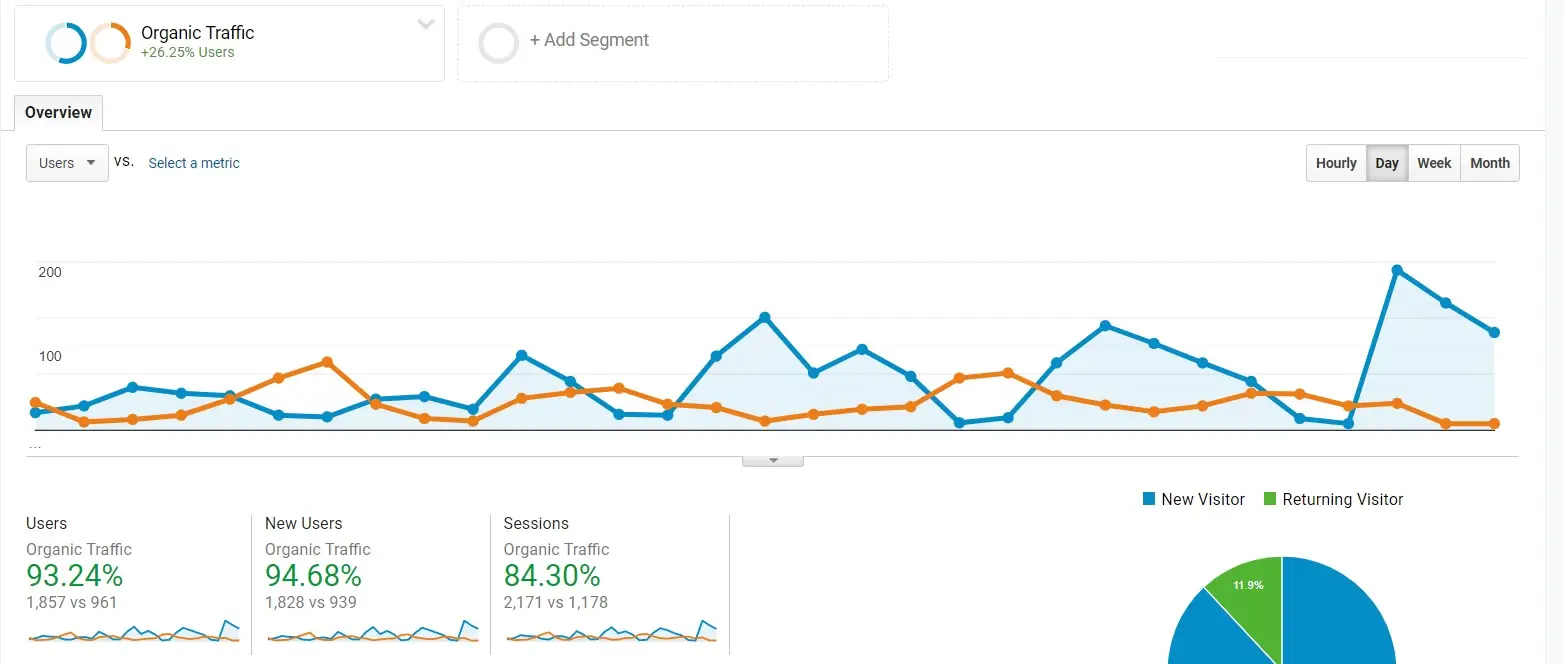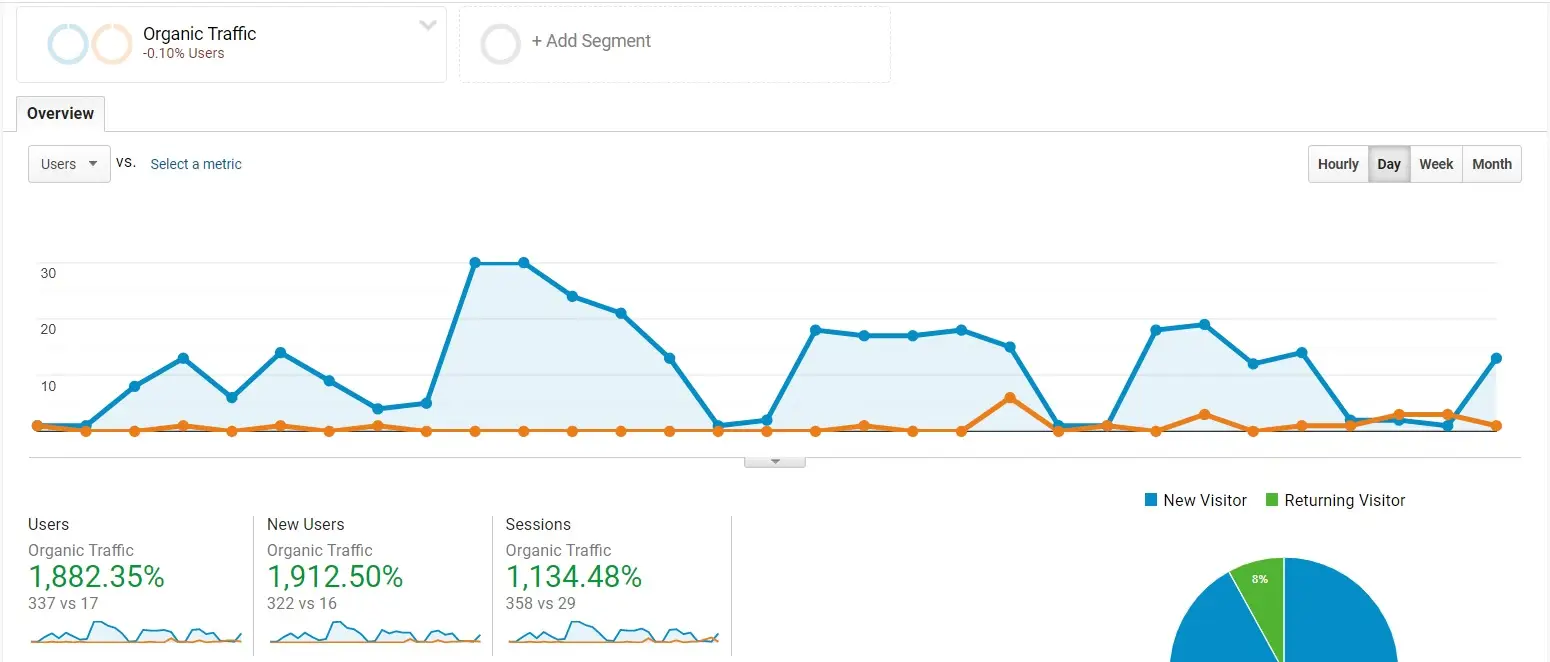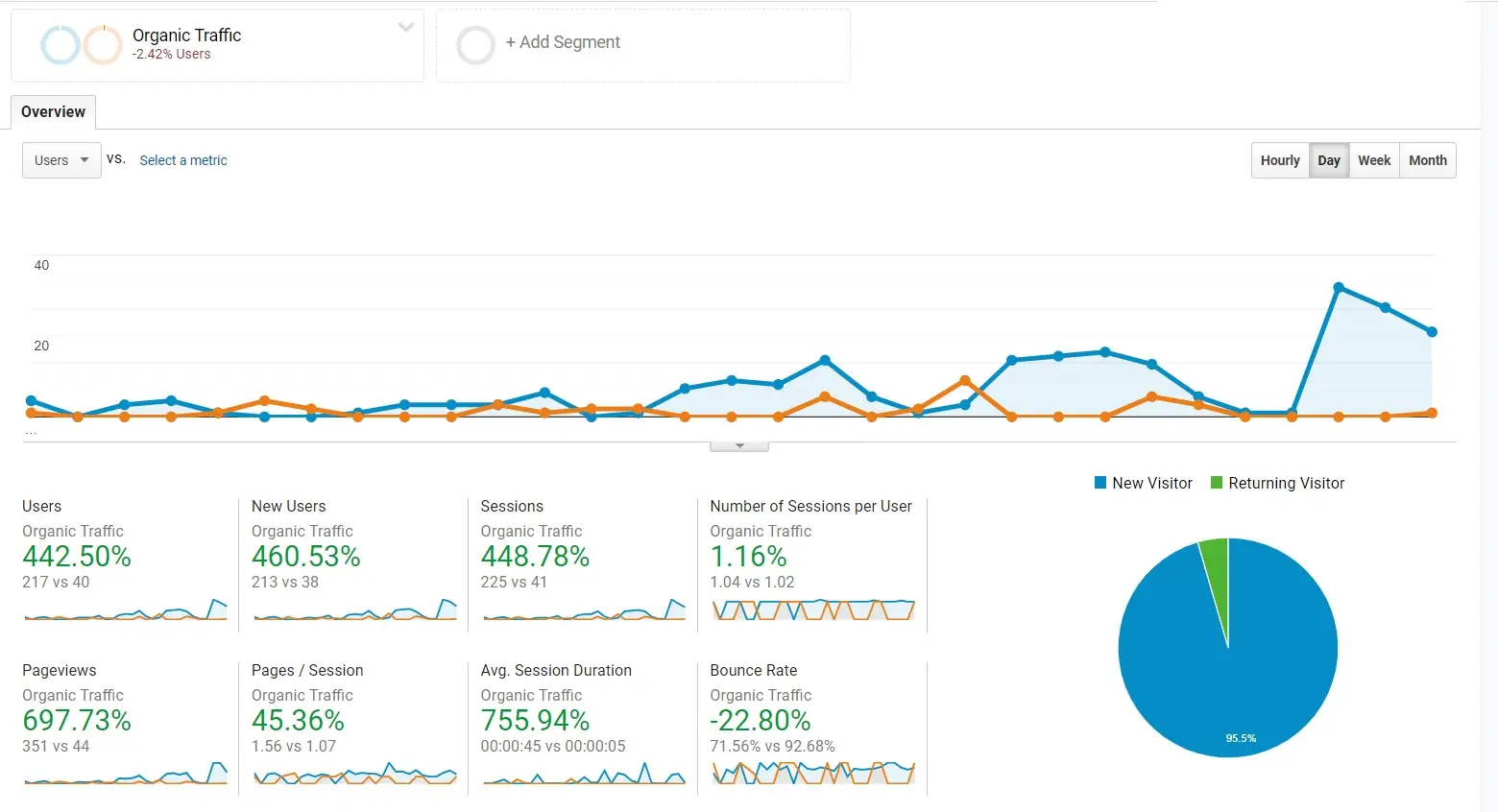Web Redirects: Key Insights for SEO Success and Web Development
Redirects are an essential element of web development and search engine optimization (SEO), acting as the navigational tools of the internet. They play a pivotal role in directing users and search engines from one URL to another, ensuring a seamless browsing experience while preserving the valuable SEO equity of a website. In this comprehensive guide, we will delve deep into the nature of redirects, the various types, their implications for SEO, and best practices for their implementation, all designed to engage and inform readers.
What is a Redirect?
At its core, a redirect is a mechanism that automatically sends a user or search engine from one URL to another. Imagine you’re trying to reach a popular café that has moved to a new location. Instead of finding a “Closed” sign, you’re redirected to their new address. Similarly, on the web, redirects serve to prevent frustrating 404 error messages—those dreaded “page not found” alerts that can lead to lost visitors and decreased engagement.
Redirects can occur for various reasons: a webpage may have been deleted, the URL structure might have changed, or a domain migration may have taken place. The goal is always to maintain accessibility to content while ensuring a smooth user experience.

When and Why Are Redirects Used?
Redirects are employed in a variety of scenarios, each crucial for maintaining site integrity and user satisfaction. Let’s explore some of the most common reasons for using redirects:
1. Handling Deleted Pages
When a webpage is no longer available, using a redirect to send users to a more relevant page is essential. This not only prevents user frustration but also helps retain the SEO value associated with incoming links to that page.
2. Changing URLs
If the URL of a page changes—perhaps to make it more descriptive or SEO-friendly—redirects ensure that both users and search engines are automatically directed to the new address. This is especially important for maintaining traffic and search engine rankings.
3. Altered Parent Pages
Sometimes, the structure of a website changes, such as when a page is moved to a different section. Redirects guide users to the new location, ensuring they can find the information they need without confusion.
4. Domain Changes
Transitioning to a new domain can be daunting. Implementing 301 redirects for all pages during this process is crucial to avoid 404 errors and maintain continuity for both users and search engines.
5. Launching New Site Versions
When a new version of a website is launched, with altered terminology or structure, redirects play a key role in guiding users to the updated pages, preventing them from getting lost.
6. Website Maintenance
During periods of maintenance, temporary redirects can help guide users to relevant content or an explanatory notice. This maintains user engagement and protects SEO rankings during downtime.
7. Merging Duplicate Pages
If a site has duplicate pages, merging them into a single page enhances SEO. Redirecting visitors from the duplicate to the consolidated page helps prevent traffic dilution and improves search engine indexing.
8. Domain Forwarding
When rebranding or consolidating multiple domains, redirects are necessary to ensure users and search engines are directed to the new domain. This preserves SEO value and keeps the audience intact.
Types of Redirects and Their Impact on SEO
Redirects are not all created equal; they can be classified into different types based on their permanence and method of implementation. Understanding these types is crucial for maintaining effective SEO strategies.
Permanent Redirects: 301 and 308
-
301 Redirect (Moved Permanently): The gold standard for redirects, a 301 redirect indicates that a resource has permanently moved to a new location. It transfers full link equity (ranking power) to the new URL, making it the preferred method for SEO. Use this type of redirect when changing a webpage’s URL permanently, migrating to a new domain, or transitioning from HTTP to HTTPS.
-
308 Redirect (Permanent Redirect): Similar to the 301 redirect but retains the original request method (GET or POST). Though less common, it serves a similar purpose for permanent moves, particularly in specific technical contexts.
Temporary Redirects: 302, 303, and 307
-
302 Redirect (Found or Moved Temporarily): This redirect tells search engines that the original URL should be used for future requests. It is suitable for scenarios where the change is temporary, such as promotional pages or A/B testing.
-
303 Redirect (See Other): Often used in web applications to direct a user to a different resource after a form submission. It tells the user agent to retrieve a different page.
-
307 Redirect (Temporary Redirect): Similar to the 302 redirect, this also indicates a temporary relocation but mandates that the user agent (like GoogleBot) uses the same HTTP request method for the new URL.
Client-Side Redirects
Client-side redirects, such as meta refreshes and JavaScript redirects, occur in the user’s browser rather than on the server. They should be used cautiously, as they can negatively impact SEO and user experience.
-
Meta Refresh: This operates at the page level, displaying a message that prompts users to click through if not automatically redirected. While it has its uses, it is not recommended for SEO due to potential negative impacts on user experience.
-
JavaScript Redirects: These redirects use JavaScript to change the user’s location. Like meta refreshes, they are generally not favored for SEO because search engines may not always interpret them correctly.
Best Practices for Implementing Redirects
To ensure that redirects are effective and beneficial for both users and search engines, follow these best practices:
-
Choose the Right Type of Redirect: Always opt for a 301 redirect for permanent changes and a 302 redirect for temporary changes. This distinction is vital for maintaining SEO value and ensuring search engines correctly index your pages.
-
Update Internal Links: After setting up redirects, review and update internal links to point directly to the new URLs. This helps improve user navigation and facilitates proper indexing by search engines.
-
Enhance User Experience: Aim for a seamless user experience by avoiding long redirect chains. Long chains can lead to slower page loads and confusion, potentially frustrating users.
-
Monitor and Test Redirects: Regularly check for errors, broken links, and redirect loops. Utilizing tools that can track redirects can help maintain optimal site performance and user experience.
-
Redirect HTTP to HTTPS: Ensure your website uses HTTPS for security. Implement a 301 redirect from HTTP to HTTPS to comply with search engine preferences and enhance user trust.
-
Limit Redirect Chains: Avoid creating long chains of redirects. Googlebot typically follows up to ten redirects; exceeding this can lead to crawling issues and negatively impact SEO.
-
Maintain Redirects for at Least One Year: Google recommends keeping redirects active for a minimum of one year to effectively pass link authority from the old URL to the new one.
-
Redirect Other Files During Migration: Don’t forget to redirect files such as images and PDFs along with web pages. Every piece of content matters in preserving SEO equity.
Troubleshooting Redirect Issues
Even with the best intentions, issues can arise with redirects. Here’s how to troubleshoot common redirect problems:
-
Identify Redirect Sources: Use HTTP header information to trace which system initiated the redirect. This can help diagnose where problems may be originating.
-
Check for User-Agent Specific Redirects: Test different user agents to determine if redirects are conditional, ensuring all users receive a consistent experience.
-
Verify Status Codes: Ensure the correct status codes are being sent for all redirects. Using tools to check your site’s HTTP headers can reveal critical information about how redirects are functioning.
Tools for Managing Redirects
Managing redirects efficiently can significantly improve your website’s performance. Here are some tools to help you:
-
Redirect Checkers: Tools like Sitebulb, Ahrefs, and Screaming Frog can help identify redirect paths and detect issues such as redirect chains or loops, making it easier to optimize your site.
-
CMS Tools: Many modern Content Management Systems (CMS) come equipped with tools or plugins for managing redirects. For instance, WordPress has plugins like Yoast SEO and RankMath that simplify the redirect management process.
Conclusion
Understanding and correctly implementing redirects is essential for optimizing your website’s SEO and enhancing user experience. Whether handling a domain change, managing temporary content, or directing traffic seamlessly, knowing when and how to use different types of redirects ensures a positive user experience while maintaining the integrity of search engine rankings. By following best practices and leveraging appropriate tools, webmasters can effectively manage redirects, preserve link equity, and improve their site’s overall performance.
In the ever-evolving landscape of the internet, mastering redirects is not just a technical necessity; it is an integral part of strategic web management that can significantly impact your site’s success. So, take the time to understand redirects, implement them wisely, and watch as your website thrives in both user engagement and search engine visibility.